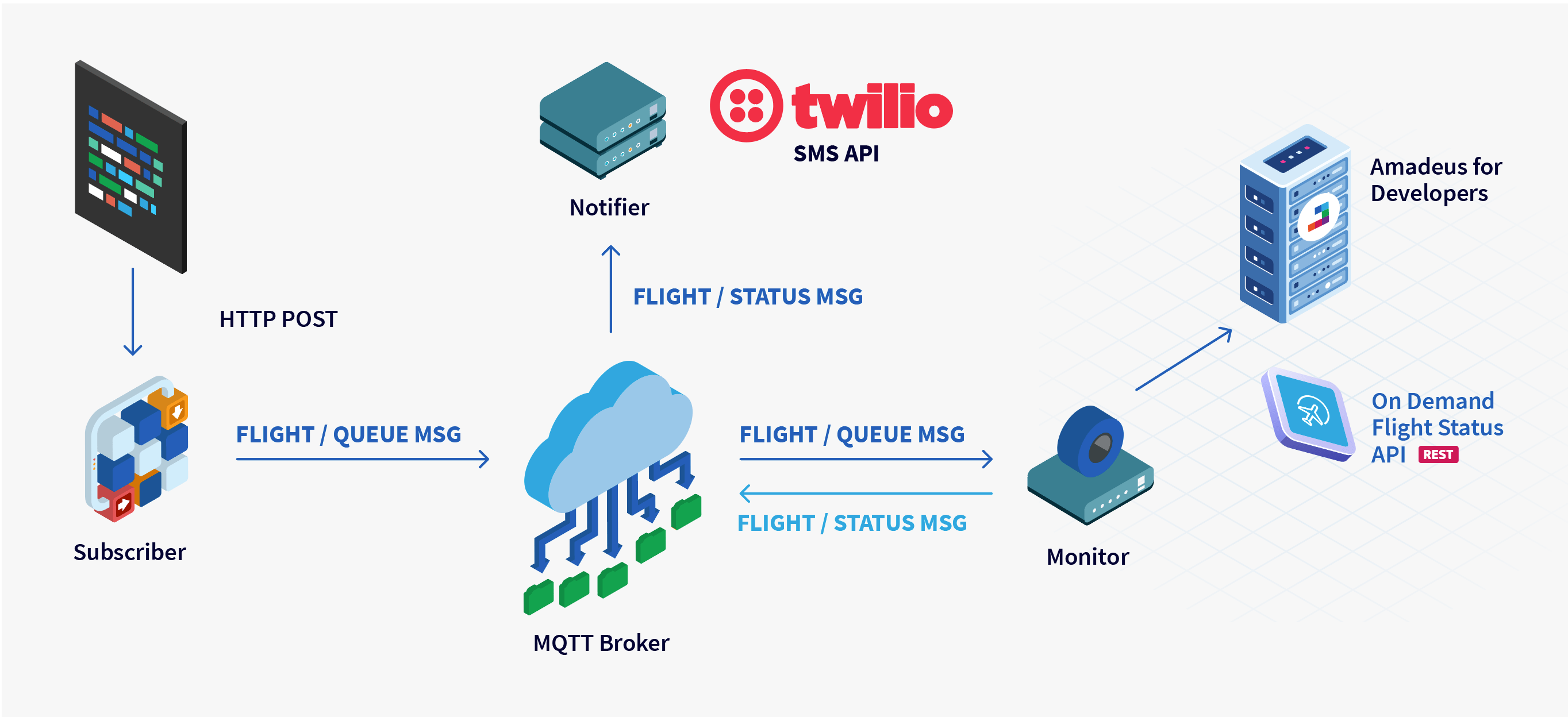
Flight delays, cancelations and gate changes are among the most common headaches that travelers face. Now more so than ever, travelers need this information literally at hand to enjoy a stress-free trip.
With this in mind, we decided to build a small prototype to implement an asynchronous scheduling notification service. The prototype will be implemented following the microservices architecture paradigm with the following services and requirements in mind:
All services should communicate asynchronously via the MQTT protocol, a lightweight publish-subscribe messaging pattern. Messages should be correctly defined and documented following AsyncAPI specs.
A Monitor service receives and queues flight information and queries the REST API to detect changes. When it detects a change, it notifies subscribers. Flight schedule information is retrieved from the Flight Status API from Amadeus for Developers.
A Notifier service receives the notifications and alerts the user via SMS. Alerts are sent using the Twilio SMS API.
A Subscriber service provides a simple web interface so users can subscribe to flight status updates.
Defining messages with AsyncAPI
First, we’ll define two messages to model the events managed by subscribers and publishers:
A flightQueue message to queue a new flight to be monitored for status changes. This event is composed of two main schemas:
user– to model information about the user subscribing to the notifications (name and phone number):
1type: object
2properties:
3 userName:
4 type: string
5 minimum: 1
6 phoneNumber:
7 type: string
8 description: phone number where notifications will be received.flight- to model information about the flight being monitored (carrier code, flight number and departure date).
1type: object
2properties:
3 carrierCode:
4 type: string
5 description: 2 to 3-character IATA carrier code
6 example: "LH"
7 flightNumber:
8 type: integer
9 minimum: 1
10 description: 1 to 4-digit number of the flight
11 example: "193"
12 scheduledDepartureDate:
13 type: string
14 format: date-time
15 description: scheduled departure date of the flight, local to the departure airport.
16 example: "2020-10-20" A flightStatus message to notify about changes. When the service detects a change in flight status, it triggers a notification event to alert the user. The payload of the flightStatus message consists of the following structure:
flightanduserschemas (the same as in theflightQueuemessage) to identify the flight emitting the event and the user receiving the notification.Two
segmentschemas corresponding to the origin and destination. This lets us notify about changes to both departure and arrival.
1type: object
2properties:
3 iataCode:
4 type: string
5 description: 2 to 3-character IATA carrier code
6 example: "MAD"
7 scheduledDate:
8 type: string
9 format: date-time
10 description: scheduled datetime of the flight, local to the airport.
11 example: "2020-10-20 19:15"
12 gate:
13 type: string
14 description: departure gate
15 example: "2D"
16 terminal:
17 type: string
18 description: airport terminal
19 example: "4" Messages are shared among services so it’s important to correctly organize the YAML definition files under a common folder. In our case, we call it common:
1 common/
2 messages/
3 flight_queue.yaml
4 flight_status.yaml
5 schemas/
6 flight.yaml
7 segment.yaml
8 user.yamlServices communicate through channels using the publish/subscribe pattern. Our architecture uses two different channels:
flight/queueto manage and queue the flights to be monitored.flight/updateto manage the notifications about flight updates.
Each service contains an asyncapi.yaml file with the description of the service and server and channel information. Let's take a look to the final asyncapi.yaml file of the Subscriber service to see how the messages and channels are organized:
1asyncapi: '2.0.0'
2info:
3 title: Flight Subscriber Service
4 version: '1.0.0'
5 description: |
6 Allows users to subscribe events from a given flight
7 license:
8 name: Apache 2.0
9 url: 'https://www.apache.org/licenses/LICENSE-2.0'
10servers:
11 development:
12 url: mqtt://localhost:1883
13 protocol: mqtt
14channels:
15 flight/queue:
16 description: |
17 queue flight in order to retrieve status
18 subscribe:
19 summary: Receive information about the flight that should be monitored for changes
20 message:
21 $ref: '#/components/messages/flightQueue'
22components:
23 messages:
24 flightQueue:
25 $ref: '../common/messages/flight_queue.yaml'When the user provides their flight information, the Subscriber service emits a flightQueue message that will be received by the Monitor service from the flight/queue channel. The Notifier service also receives the message and adds the payload to the list of flights to monitor.
Once the Monitor service detects a change in flight status (e.g. a change in boarding gate), it emits a flightStatus message to inform subscribers. The Notifier service, which is subscribed to the changes on the flight/update channel, notifies the end-user by SMS.
The AsyncAPI specification files for the Monitor Service and Notifier Service can be found on GitHub.
Monitoring flight status information
The Monitor service checks the status of the user’s flight by calling the On-Demand Flight Status API, which provides real-time flight schedule information like departure/arrival times, gate, or terminal. A simple cURL request to the API shows how the information is represented:
To get your own authorization token, follow this guide.
curl https://test.api.amadeus.com/v2/schedule/flights?carrierCode=KL&flightNumber=1772scheduledDepartureDate=2021-02-18 -H 'Authorization: Bearer dzh1cpJiFgAlE7iZS'In the JSON response, the schedule data of this example has one single segment (a leg of an itinerary, in airline jargon) with several flightPoints:
1"flightPoints": [
2 {
3 "iataCode": "FRA",
4 "departure": {
5 "terminal": {
6 "code": "1"
7 },
8 "gate": {
9 "mainGate": "B20"
10 },
11 "timings": [
12 {
13 "qualifier": "STD",
14 "value": "2020-11-05T18:20+01:00"
15 }
16 ]
17 }
18 },
19 {
20 "iataCode": "AMS",
21 "arrival": {
22 "terminal": {
23 "code": "1"
24 },
25 "gate": {
26 "mainGate": "A04"
27 },
28 "timings": [
29 {
30 "qualifier": "STA",
31 "value": "2020-11-05T19:35+01:00"
32 }
33 ]
34 }
35 }
36]We can see that:
- The flight is scheduled to depart from Terminal 1, Gate B22 of Frankfurt International Airport (FRA) at 18:20 (UTC+1).
- It is scheduled to arrive at Terminal 1, Gate A04 of Amsterdam Schiphol Airport (AMS) at 19:35 (UTC+1).
The API is synchronous and therefore needs to be polled to monitor the flight status. This isn’t ideal and we need a solid strategy to avoid DDoSing the Amadeus backend, using up our free call quota or piling up a massive bill at the end of the month.
To solve this, we put the Monitor service on a separate thread. Every five minutes, the thread checks to see if it’s time to retrieve information from the API and update the status. The Monitor only calls the API if two conditions are met:
- The current date is equal to the departure date.
- The current time is within 4 hours of the departure time.
Subscribing to flight updates
The Subscriber service lets users subscribe to the notifications. We built a simple HTTP server with Flask to let the user enter their name, phone number and flight information.
Once the Subscriber service gets a new user subscription, it emits a flightQueue message with that information in the payload to the broker, so that it can be received by the Monitor.
Sending notifications to users
The Notifier service receives flight status updates from the Monitor and uses the Twilio SMS API to notify the end. The service has a very simple implementation: when the Notifier receives a flightStatus message, it uses the message payload to build an SMS message:
1client = twilio.Client(account_sid, auth_token)
2
3msg = build_message(alert_msg['user'],
4 alert_msg['departure'],
5 alert_msg['arrival'])
6
7destination_phone = alert_msg['user']['phoneNumber']
8
9message = client.messages.create(body=msg,
10 from_=twilio_phone,
11 to=destination_phone)Running the service
The prototype runs on four Docker containers – one per service plus another for the MQTT broker based on the Docker image maintained by the Eclipse Mosquitto project.
To avoid manually starting each service (plus the dependency of starting the broker first), we will use Docker compose, a tool to run applications composed of multiple containers using a YAML file to define each container as well as their dependencies.
We start the service by executing:
1 docker network create my-network
2 docker-compose up --remove-orphans In the browser, we go to http://localhost:5000 and enter information about the flight we want to monitor. The service will send us an alert once the flight information is updated:
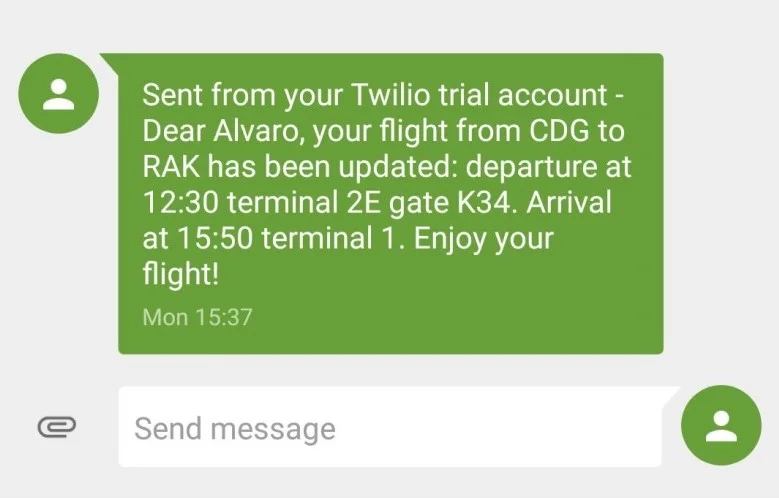
Conclusion
Our prototype successfully implements our requirements but it’s still far from being ready to use in production. To do so, we’d need to implement authorization, an unsubscribe feature and improve the polling service’s performance, among other improvements.
However, developing this prototype lets us learn how to specify and document event-driven architecture using AsyncAPI easily.
You can find the complete source code of the prototype on the GitHub async-flight-status repository. Feel free to clone, modify and improve the implementation!
Happy coding!